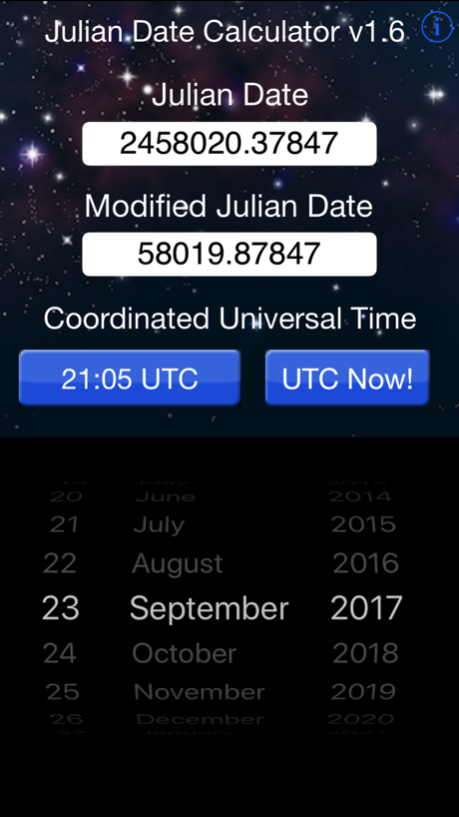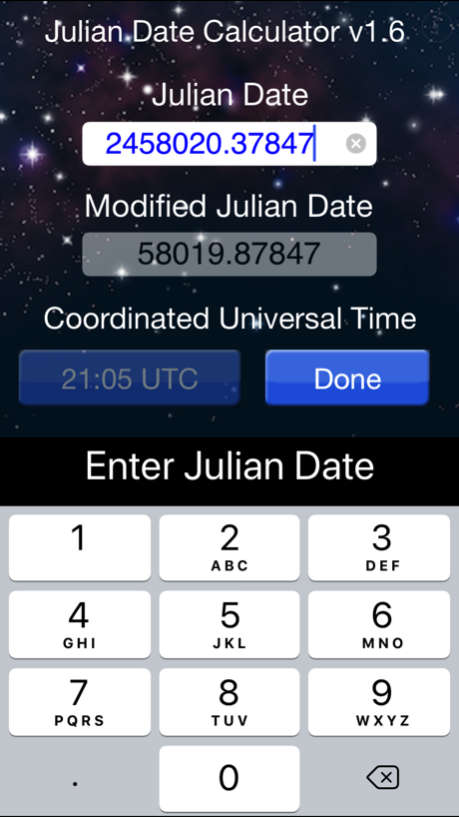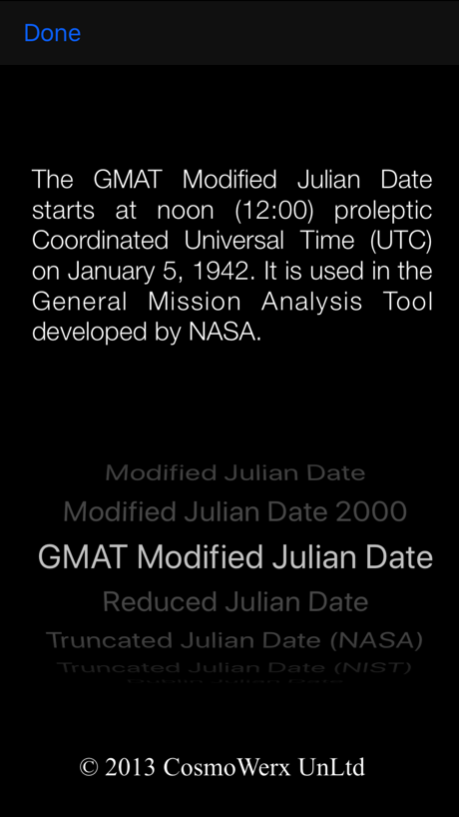Julian Date Calculator 1.6
Continue to app
Paid Version
Publisher Description
Calculate the Julian Date from Gregorian Calendar Date or vice versa. A small but useful tool for the Space Mission Analyst.
The Julian Date Calculator gives the user a simple and quick way to convert between Coordinated Universal Time (UTC) in the Gregorian Calendar to the Julian Date as well as the following selection of additional epochs and time systems:
- Modified Julian Date
- Modified Julian Date 2000
- GMAT Modified Julian Date
- Reduced Julian Date
- Truncated Julian Date (NIST and NASA)
- Dublin Julian Day
- Lilian Day Number
- ANSI Date
- Rata Die
- Unix Time
- RAMSES Time
- GPS Time
The Julian date (JD) is the number of days and fractions of a day since noon January 1, 4713 BC at Greenwich. The Modified Julian Date (MJD) has an offset of 2,400,000.5 days from the Julian Date and hence starts at midnight November 17, 1858. The Julian Date is often used for scientific time measurement by the astronomy community and was introduced to provide a single system of dates that could be used when working with different calendars.
Sep 25, 2017
Version 1.6
This app has been updated by Apple to display the Apple Watch app icon.
Updated for iOS 11.0.
Added:
- Modified Julian date 2000: Its initial epoch is at noon (12:00) proleptic Coordinated Universal Time (UTC) on January 1, 2000. It is commonly used in the space industry.
- GMAT Modified Julian Date: Its initial epoch starts at noon (12:00) proleptic Coordinated Universal Time (UTC) on January 5, 1942. It is used in the General Mission Analysis Tool developed by NASA.
- Leap seconds introduced June 30th 2015 and December 31st 2016
About Julian Date Calculator
Julian Date Calculator is a paid app for iOS published in the System Maintenance list of apps, part of System Utilities.
The company that develops Julian Date Calculator is CosmoWerx. The latest version released by its developer is 1.6.
To install Julian Date Calculator on your iOS device, just click the green Continue To App button above to start the installation process. The app is listed on our website since 2017-09-25 and was downloaded 24 times. We have already checked if the download link is safe, however for your own protection we recommend that you scan the downloaded app with your antivirus. Your antivirus may detect the Julian Date Calculator as malware if the download link is broken.
How to install Julian Date Calculator on your iOS device:
- Click on the Continue To App button on our website. This will redirect you to the App Store.
- Once the Julian Date Calculator is shown in the iTunes listing of your iOS device, you can start its download and installation. Tap on the GET button to the right of the app to start downloading it.
- If you are not logged-in the iOS appstore app, you'll be prompted for your your Apple ID and/or password.
- After Julian Date Calculator is downloaded, you'll see an INSTALL button to the right. Tap on it to start the actual installation of the iOS app.
- Once installation is finished you can tap on the OPEN button to start it. Its icon will also be added to your device home screen.